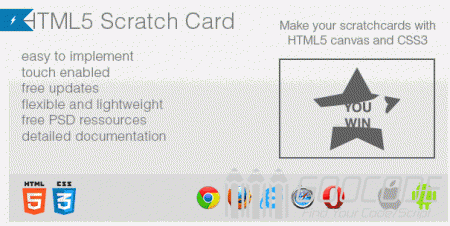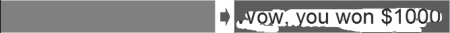16
HTML5 Scratch Card
Scratch.js is a standalone library which brings interactivity to your website by allowing you to generate scratch cards for your visitors. Based on HTML5, scratch.js generate canvas on the fly and is optimized for all modern browsers and has touch support for mobile devices. You can use it to make scratch cards, coupons, promotionnal game and even advertisement.
Goocode » scratch off
scratch off
Related searches: scratch | scratch card | scratch card jquery | scratch card html5 | html5 scratch card | jquery scratch card | jquery scratch card effect | scratch card psdjquery digital clock | jquery scratch off effectjquery digital clock | scratch card jqueryjquery digital clock
4 html5/jquery scratch card effect scripts or tutorials
Author: bamboo06 on 31-10-2014, 23:21, views: 14360
Category: Javascript / HTML5
Use HTML5 canvas to creat scratch card effect
Author: bamboo06 on 31-10-2014, 01:39, views: 10717
22
Few days ago, we introduced one method using html5 to realize scratch card effect. Today we will create scratch card effects using HTML5 canvas too.
Category: Javascript / HTML5
Use HTML5 to achieve scratchcard effect
Author: bamboo06 on 27-10-2014, 02:24, views: 4932
6
scratchcard you played it? You can win accidentally. Today I have to share a scratchcard effect based on HTML5 technology implemented on a PC simply hold down the mouse button on the phone that you simply hold down the finger, gently scrape layers can simulate real scratch card effect.
We use the HTML5 canvas, combined with its API provided, draw a gray mask layer on the Canvas element, and then to draw a transparent graphical user by detecting mouse moves and gestures, so you can see the real picture under Canvas background , reached scratchcard effect.
We use the HTML5 canvas, combined with its API provided, draw a gray mask layer on the Canvas element, and then to draw a transparent graphical user by detecting mouse moves and gestures, so you can see the real picture under Canvas background , reached scratchcard effect.
Category: HTML5