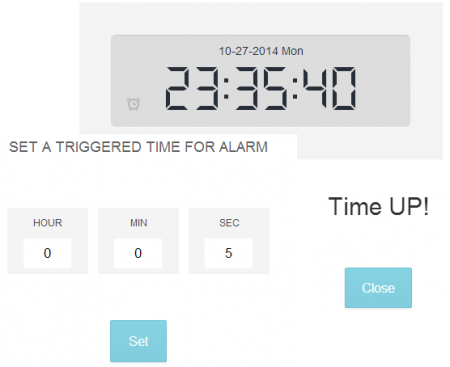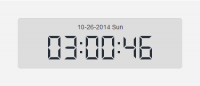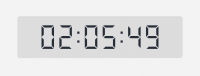1
The mobile Internet era, we can pass the information "sweep swept away" feature to easily get in the mobile terminal needs. Today I have to share a WEB function, it is a small floating toolbar on the right side of the page, we can use it to quickly locate the page up and down position, you can eject the micro-channel or two-dimensional code page address two-dimensional code, so like in the phone read on mobile devices and other friends easy access to information.
HTML
First, we prepared the right side of the floating layer content, toolbar has up and down arrow button, and then a "feedback" link, you can click on the feedback information page of your site, there is a two-dimensional code button will pop up a two-dimensional slide on mouse code picture, then we use the two-dimensional code .popPanel to place pictures, .arrowPanel is used to make the direction of the arrow. In this example, I use a background image as a toolbar, the practical application of course we can also add more functions in accordance with the actual needs of the button.
Goocode » Javascript » page 9
Floating right fixed layer of the page with back to top with two-dimensional code functions
Author: bamboo06 on 28-10-2014, 04:22, views: 5604
Category: Javascript / CSS
Use PHP to generate two-dimensional code
Author: bamboo06 on 28-10-2014, 03:42, views: 2840
11
With the advancement of technology, two-dimensional code applications more widely, before the site has article describes using jQuery plugin to generate two-dimensional code, and today I share with you how to use PHP to generate two-dimensional code, and how to generate two-dimensional code in the middle with LOGO image.
Use Google API to generate two-dimensional code
Google offers a more comprehensive two-dimensional code generation interface, call the API interface is very simple, the following is the calling code
Use Google API to generate two-dimensional code
Google offers a more comprehensive two-dimensional code generation interface, call the API interface is very simple, the following is the calling code
Category: PHP Scripts / Javascript
Use jquery.qrcode to generate two-dimensional code
Author: bamboo06 on 28-10-2014, 01:57, views: 5593
1
Two-dimensional code applications have penetrated into living and working among us, you only need a mobile phone in front of the two-dimensional code "sweep swept away" to get the corresponding information to help us understand the business, shopping, viewing and so on. This article will introduce a two-dimensional code generation based on jquery plugin qrcode, calling the plug-in page will be able to generate the corresponding two-dimensional code.
qrcode actually realized by using jQuery graphics rendering, drawing support canvas (HTML5) and the table in two ways
qrcode actually realized by using jQuery graphics rendering, drawing support canvas (HTML5) and the table in two ways
Category: Javascript
Digital alarm clock by HTML5
Author: bamboo06 on 27-10-2014, 04:43, views: 10736
11
The last sixth article, we describe how to create a digital clock, and today I want to tell you in this article to set the alarm to sound capabilities increase digital clock basis. As used herein, the HTML5 audio element to a call ringing audio.
Want to extend the effect of the digital clock alarm clock, there is a need to do, one thing is to have set the alarm bells a time that can edit interface; second, per listener whether the alarm time, if you pop into the ring time reminders and play ringing audio.
Want to extend the effect of the digital clock alarm clock, there is a need to do, one thing is to have set the alarm bells a time that can edit interface; second, per listener whether the alarm time, if you pop into the ring time reminders and play ringing audio.
Category: Javascript / HTML5
4 amazing ad banners/slideshow/rotator for your site
Author: bamboo06 on 27-10-2014, 03:59, views: 2945
3
1 Layer - jQuery Ad Banner / Slideshow
Features:
Full Customizable
Set Start / Stay time for each layer
Set Easing In / Out Type
Set Animation Speed
Cufon font support
Set number of preload images
Enable / disable play pause button
Option to add Replay button
Support relative path
Support unlimited layers
Features:
Full Customizable
Set Start / Stay time for each layer
Set Easing In / Out Type
Set Animation Speed
Cufon font support
Set number of preload images
Enable / disable play pause button
Option to add Replay button
Support relative path
Support unlimited layers
Category: Javascript
Use moment.js to manage the date and time easily
Author: bamboo06 on 25-10-2014, 08:29, views: 2421
6
javascript everyone in the development of front-end processing date and time will encounter problems, often brought a lot of handlers to complete a simple date and time display. Today I will give you a lightweight javascript date processing library: moment.js, with which you can easily solve the problem of front-end development for various date and time encountered.
moment.js not rely on any third-party libraries, support string, Date, time stamp, and an array of other formats, can be like PHP's date () function, the date and time formatting, calculation of relative time, access to a specific date and time after time, etc. and so on, this article has the following examples.
moment.js not rely on any third-party libraries, support string, Date, time stamp, and an array of other formats, can be like PHP's date () function, the date and time formatting, calculation of relative time, access to a specific date and time after time, etc. and so on, this article has the following examples.
Category: Javascript
Use jQuery and CSS3 to create digital clock (jquery part)
Author: bamboo06 on 25-10-2014, 08:04, views: 6813
4
The previous article, we use CSS3 created a beautiful digital clock, this article will immediately previous article content, combined with jQuery to make a real run up a digital clock, date and day of week to achieve real digital clock with a web version .
Category: Javascript / CSS
Use jQuery and CSS3 to create digital clock (CSS3 part)
Author: bamboo06 on 25-10-2014, 06:39, views: 6418
0
Digital clock countdown can be applied in some effect WEB, WEB Alarm effects and HTML5-based WEB APP, the article will introduce without the aid of any pictures, showing how to use CSS3 and HTML to create a very nice digital clock effect.
Category: Javascript / CSS
Previous
Next