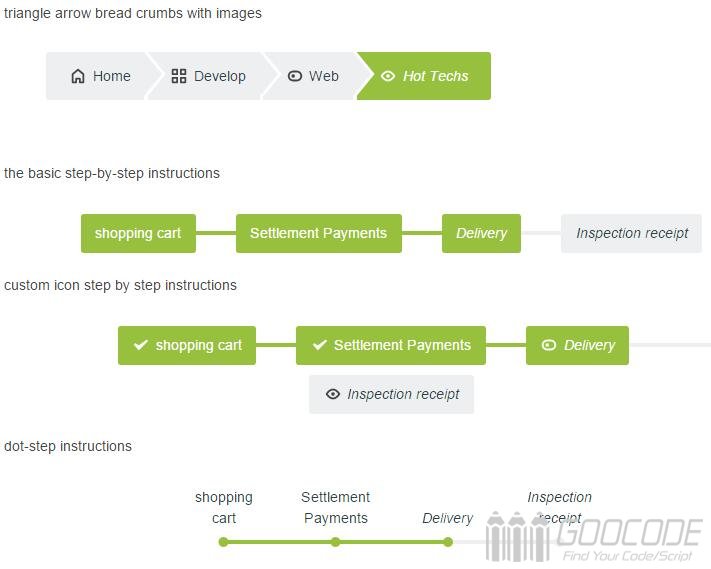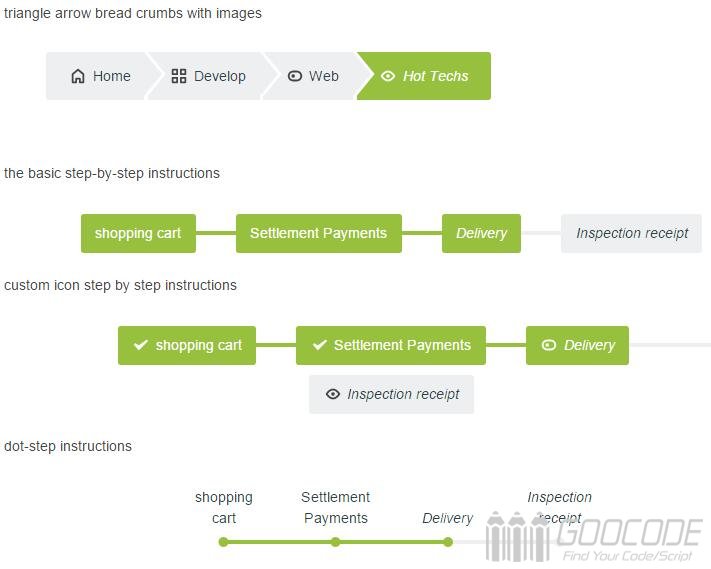Goocode » Articles for 22.11.2016
You can enter or drop-down the selected select
Author: bamboo06 on 22-11-2016, 00:35, views: 8571
21
We know that the general select drop-down box is only selected, can not be used to enter the content. Sometimes we will encounter the drop-down box does not have to select the information item or drop-down options for a long time, we can let select into text, allowing users to enter the desired content, but also can be included in the importation of key words Also listed for quick selection.


Category: Javascript / CSS / Plugins
Use CSS3 to realize breadcrumb navigation and multi-step instructions
Author: bamboo06 on 22-11-2016, 00:11, views: 11808
8
Breadcrumbs are used to navigate the site where the current page is located. The breadcrumbs represent site classification or directory hierarchy relationships, and multi-step instructions are often used in some step-by-step process wizards, such as step- Goods Order Process. Today we are using CSS to make breadcrumbs and multi-step instructional applications.